Our experts will share their professional hints and give advice to those of you who start their journey to become a seasoned presenter. Follow the steps to make sure your presentation supports your intended purpose.
7 Hacks to Spot Best Business PowerPoint Templates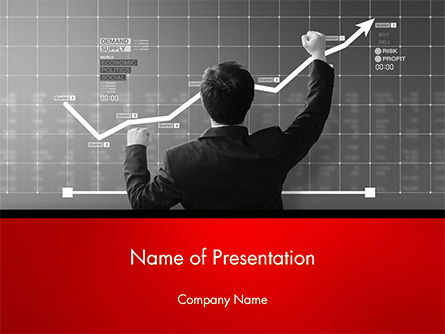
How many times have you needed to prepare a presentation and how many times have you struggled with the template design? Far too many times, right? A lot of people would agree that they spend a lot of time in deciding which business PowerPoint templates would be ideal for their presentation. It is hard for them to spot the right design. They also feel that they could use this time in doing something more productive which could be more beneficial.
But is it really possible to save this time and cost associated with it and make a quick decision? Is it possible to promptly identify the ideal template design and proceed with putting a successful presentation together? Yes, it is possible.
Predesigned Template V/S Custom Template
The first thing that you can do is instead of getting a custom business PowerPoint templates designed, you can opt to use the predesigned templates that are available. The benefits of using these predesigned templates are:
- There are multiple design options available.
- The designed are created by PPT specialists making them ideal for your use.
- There are wide ranges of designs available for each industry making it relevant for your use.
- They are freely and extremely easy to edit and use.
- They save your time and cost.
Given these benefits, it makes a good case to use the predesigned PPT templates in place of custom designed. However, it is also important to choose the ideal template for your presentation. Here are 7 hacks that would make selecting a business PPT template a breeze.
- Spot the Right Theme
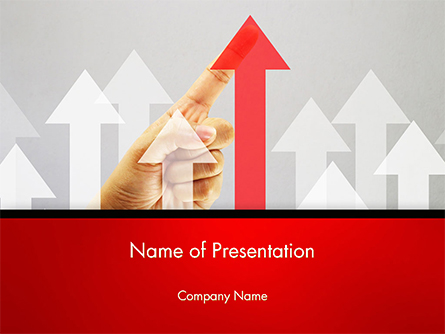 The presentation is for your business or for your industry. So, you should always select a theme that is aligned to business and industry. This will help you establish the relevant from the first instance with your audience. So, let’s say you are from an IT industry, your ppt business theme should be around automation or technology or Internet. This will make your presentation relevant for your audience. If you select a theme involving nature or landscape then you would seem completely out of place and irrelevant.
The presentation is for your business or for your industry. So, you should always select a theme that is aligned to business and industry. This will help you establish the relevant from the first instance with your audience. So, let’s say you are from an IT industry, your ppt business theme should be around automation or technology or Internet. This will make your presentation relevant for your audience. If you select a theme involving nature or landscape then you would seem completely out of place and irrelevant.
- Spot the Right Background
There are certain themes that have abstract objects in the background of the theme. However, some themes have an image set in the background. The selection of background should depend on the presentation style. If you are going to follow the storytelling style of presentation, then backgrounds with images work better because they evoke certain emotions. However, if you are going to follow a more fact relaying style of presentation then stick to the abstract background styles.
- Pick the Right Colours
Along with the theme of the modern business PowerPoint templates it is also critical to select the right type of colour. Always remember that each colour that you select has a message. It personifies a particular characteristic and represents a certain cause. Colours also have different types of effects on people’s psychology. So, it is important that you understand what each colour means or stands for and then pick them. For example, you should not ideally use pink colour theme when you are presenting to a technology industry audience.
A simple rule of thumb to follow here is to stick to the brand colours. If you feel that your brand colours are not doing justice to your presentation then choose a colour that represents your industry. So, in above example, you can choose blue instead of pink for technology presentations.
- Choose the Right Shade
The thing with colours is that there are multiple shades of the same colour. For example, blue itself has so many shades and variations. The shade that you choose here should be aligned to the mood of the message that you intend to deliver. So, for technology presentation if you are going to talk about the threats of the growing influence of artificial intelligence, then you can opt for a darker shade of blue. However, if you are going to present on the benefits of cloud computing, then a lighter shade of blue should be ideal.
- Select the Right Layout
The choice of layout should be ideally driven by the presentation style. If you are going to conduct a web conference based presentation, then your world business PowerPoint templates should have a busy layout so that you can share more information. However, if you are going to be standing up on a stage and deliver an address, then you should opt for a minimalist type of layout. This will make it easier for your audience to stay focused on you when you are moving around. They won’t be distracted by the content on the slide.
- Verify the Quality of Images
If you are going to use one of those great business PowerPoint templates then make sure that you check the quality of the images that are used. Many templates use low resolution images which get distorted and develop a granular look when put up on a projector. It is also possible that these images are licensed ones and you may be infringing copyrights of the original owner of the photos.
Here what you can do is replace these images with the stock images that you can purchase from online image libraries. If you are not willing to spend on stock photos then you can use the w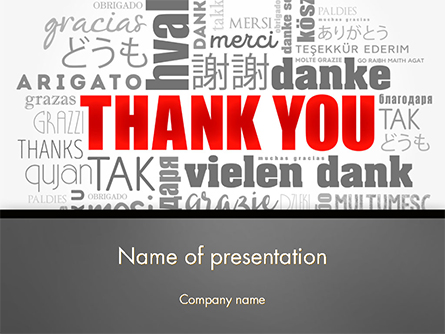 ebsites that offer images with no restrictions on their usage.
ebsites that offer images with no restrictions on their usage.
- Use Simple Templates
A lot of people like to use very busy designs for their presentations. However, this type of design takes away the focus from actual moot point presented on each slide and becomes a distraction for the audience. So, we recommend using designs that are simple yet elegant. These designs do not use a lot of elements and a lot of colours. This simplicity makes it easy for the audience to read the facts presented on the slide and then turn their attention to the presenter.
Conclusion
So next time, you are required to put up a presentation, keep these tips in mind and just download a predesigned template. You will see the results for yourself.

